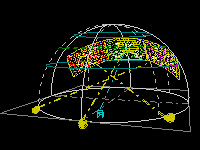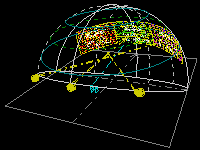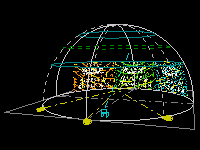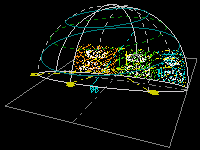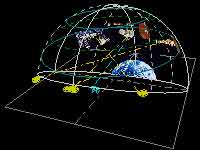| In the production studio: Computer with CD-ROM drive Image processing software Output device |
| In the theater 1. At least three dissolve-pair slide projectors in L-C-R array |
| 2. Horizon panorama or all-sky projector system |
| 3. Planetarium star projector |
| Recommended: Zoom-slew Cloud FX |
| NOT used: Video |
MAGELLAN: Report From Venus Equipment Requirements
With more than 130 images to show, MAGELLAN: Report From Venus is not the most visually complex show we offer, but it still requires a well-equipped planetarium theater to present. We've provided this page to help you determine if your planetarium has the necessary equipment to present MAGELLAN: Report From Venus.
The show soundtrack is recorded on CD, so you'll need a CD player to play the disc, even if it's just to copy the audio to another medium, such as multi-track tape or hard drive.
The show's still images are recorded on data CD, so you'll need the resources (computer, image processing software, output devices) to transform the digital images into whatever form your theater uses to project. For classic (slide-projector-based) planetaria, that will mean making 35mm slides.
1. At least three dissolve-pair slide projectors in Left-Center-Right array
This is a screen format familiar to long-time Loch Ness Productions customers.
Many of the scenes in our shows are illustrated with three images, which are introduced in sequential order: Left, then Center, then Right. After all three are up, they often "wipe" off in the same order.
In this show, the left and right screens don't necessarily have to be dissolvers, but for timing, there are instances in which dissolve pairs may come in handy.
There are two critically-aligned dissolves; the cloud-covered planet ball dissolving to a revealed radar map, and to a penny.
We say "at least three" dissolve screens, but the more, the merrier. There are several points in the show where you may wish to make a whole-dome montage of images.
2. Horizon panorama and/or all-sky projector system
There are several multi-panel images in the show — which, using 20th-century terms, can be translated as horizon chords and panoramas. In the digital age, what may be a 3-panel pan in one theater may be a 2- or 4-panel pan in another, or a pan can be remapped to an all-sky. Nonetheless, you'll need that calibrated set of projectors which project on the horizon, commonly known as a panorama system.
As you know, individual slide frames are in a 3:2 ratio. The show begins with a 360° surround panorama, with a feature discussed in the narration prominent in each quadrant. Ideally, you'd add cloud FX over the pan.
The show repeatedly calls for Magellan to be passing over a Venus chord — and the chords are in a 6:2 format ratio — what might otherwise be called "2-panel partial pans". These are intended to span approximately 60 degrees on the horizon.
All this is in addition to the dissolvers, which project up in the sky, of course. There are times you'll use both together, such as when a chord is on the horizon, and spacecraft on orbit above it.
Actually, using dedicated projector with an anamorphic lens to stretch the chord images works even better.
3. Planetarium star projector
MAGELLAN: Report From Venus uses the planetarium star projector primarily for its starfield, when depicting space scenes. When we're not depicting space scenes — quite often, actually — we recommend fading stars out. The starfield shouldn't be generic wallpaper throughout the show.
We do briefly depict how Venus appears in a typical evening or morning sky, so you'll need a bright white pinpoint from your planetarium projector (or somewhere).
Recommended: Zoom-slew, Cloud FX projector
While non-moving slides can illustrate the scenes, the show will benefit from having Magellan flying over Venus. Several scenes have a radar beam emitting from the craft, aiming toward a swath carved out of the clouds of a Venus chord. This will require critical alignment and flight patterns. Animating the beam (blinking, polarizer motion, etc.) will also be beneficial.
Clouds over the opening Venus panorama are essential for creating a believable scene. An occasional cloud brightening to imply lightning discharges high in the atmosphere may be useful — not cloud-to-ground terrestrial thunderbolts, though.
NOT used: Video
We use no moving video with the show, intentionally. This is a program designed for the pacing of still imagery. The visual style of the show is non-dynamic slides. To have inserted just one or two video clips would have been very jarring and out-of-context with the remainder of the show. In other words, why would there be only one or two scenes that feature full motion animation, when the rest of the show doesn't have any?