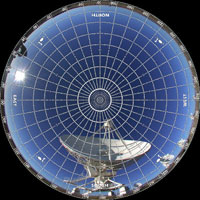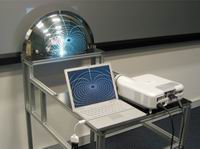...in which we answer questions we often receive about this medium
(Coming from a classic, slide-based theater? Try our original Primer.)
Once upon a time, around the turn of the century, fulldome video projection was new. Few had experienced it, more were dismissively skeptical of it, and some were fearful of it.
Today, we've been using fulldome technology in our dome theaters for more than a decade, and the previous millennium's film-based projector systems have been retired to the dustbin of history. Fulldome has shown it's simpler, more efficient, reliable, and getting better with each generation of hardware.
What do you mean, fulldome? |
Quite simply, fulldome refers to projecting a computer or video display onto the surface of a dome, like those in planetarium theaters. This is usually done by a) using a big expensive fisheye lens on a video projector — or several; or b) bouncing the projector beam off a spherical mirror — or several. Computers feed the video projector(s), addressing them as monitors, just like on your desktop. You could run astronomy software that outputs starry skies, and you'd have a modern planetarium. And, you could play fisheye movies in fullscreen mode using conventional media players, such as VLC or QuickTime player. Loch Ness Productions specializes in creating and distributing fulldome movies for that very purpose. |
|
I've got a video projector in my theater now, for showing PowerPoints and stuff. You mean like that? |
Not quite. The projector you're using just shines a rectangular image on the dome. We're talking about covering the entire dome with one honking big video image. No floating rectangles from single video projectors, just a huge video all-sky. This usually requires a video projector showing through a big expensive fisheye lens — or several. |
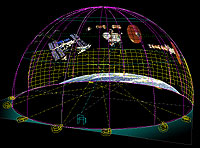 |
Let's examine the presentation of a traditional multi-media planetarium show in a classic, slide projector-based theater. You'll have imagery appearing on an array of "screen areas" where banks of slide projectors are pointed. There will be a set of projectors with matched lenses trained on the horizon to make panoramas. Still more are fitted with wide-angle lenses to project all-skies. Some have motorized zoom lenses, trained on motorized mirrors to make images "fly" in and around the dome. Others areas have projectors stacked 2- and 3-deep to make lap-dissolve screens for crossfading animations. Each slide projector is only projecting onto a small area of the dome, though the planetarian usually goes through production gyrations to avoid showing obnoxious, unmasked slides and floating gray rectangles in space. There may be special effect projectors to create clouds and snow, ripples of water, flashes of lightning, rotating galaxies, and more. And, of course, you'll have stars overhead. And miles of cables running around to all the projectors, and dimmer boxes and switches and relays and computer automation and knobs and buttons and control panels... but we're getting ahead of ourselves. |
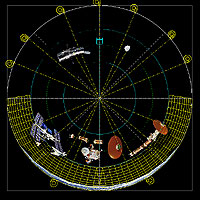 |
Now if you (instead of the star projector) were standing at the center of the room and looking straight up, you would see the entire dome filling your peripheral vision. Snap a picture with your camera (assuming it had a wide enough lens to pick up the entire dome in its field of view), and it would look like this — a circle in a rectangle, with the zenith at the center, and the horizon around the circumference. That's a dome master. If your camera could take video while the planetarium show was presented, you could record everything that went on in the theater, in that circle. Then, if you could play back that video you just took through a device that could project it over the whole dome... aha! That's basically the concept of fulldome video: projecting a full dome's worth of imagery — circles called dome masters — through video projectors onto the dome. |
|
Dome masters, you say? |
A dome master is a "fisheye" image of a circle in a square or rectangular frame. The circle contains the image you want to project, curvature-corrected for proper display on the planetarium dome. This is often called polar projection, or more technically, an azimuthal equidistant projection. The center of the circle is the zenith point; the circumference is the horizon. 0° North is at the top, 180° South is at the bottom (the direction your audience is facing), east is left, west is right. See Pineappleware's page for more illustrations and detailed explanations of dome masters. |
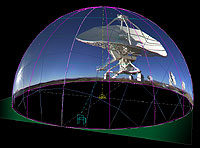 |
In our example above, we mentioned aiming a video camera at the dome. That's not what we as show producers do, of course. We actually create the dome master circles for our shows using computer graphics software. And while we say video projectors, we're really talking about computer graphics displays. The definition of video is not limited to what you see on television or rent from Netflix; they're called video cards in your computer, after all. |
What's all this talk I hear about resolution? |
A circle is a circle; a dome master is always going to be that shape. How many pixels are used to make the dome master image is what's significant for the purposes of this discussion. Put simply, how big is the circle? As in much of life, bigger is usually better. The higher the resolution (meaning, the more pixels you have to represent the scene), the sharper the image is likely to look. Bigger dome masters means more pixels to splash up on the dome. However, we have to match our need and greed for pixels with the projector's ability to display them. Its display size is the limiting factor. It does you no good to have images bigger than the projector's display can handle. You end up throwing away pixels in order to scale down images to fit, and the resulting display looks blurrier as a result. A one-to-one image size to projection size ratio is the ideal. In other words, you don't want to be rescaling your images up or down; you want to show them at 100 percent size. |
|
DISPLAY SIZE — DOME MASTER DIAMETER |
select pic for actual size | AS USED IN THESE SYSTEMS |
Here are some dome master grids at various sizes commonly found in today's fisheye-lensed fulldome systems. Select each one to display it full size, starting with the smallest. Note — some browsers automatically try to downsize images to fit their windows. If you have yours set that way, be sure to choose the icon to expand the images, otherwise this will be an exercise in futility. With each increase in size, a greater number of pixels is used to create the image — in other words, the resolution increases. At some point, the dome master will be larger than your compuer's monitor can display. To be able to see more pixels all at once requires a bigger display. Fulldome projector systems use the same size of displays found in computer monitors and digital TVs. They're often modified models made by familiar manufacturers such as Epson, JVC and Sony. The bigger the display, the more pixels it can handle. So, you've got a dome master image that's a circle, and a rectangular display to show it with — the opposite of the square-peg-in-the-round-hole problem. Rather, it's just like fitting a planetarium dome in a square room; you don't care about the corners, since no one will see them (but unlike in a planetarium, you can't store junk on dusty shelves there). To fit the full circle in the frame, the diameter can't be bigger than the shorter dimension side, the height. Or can it? Some fulldome manufacturers have decided it's better to employ more of the pixels, rather than leave them lying unused on the sides. So they stuff as much of the circle as they can into the rectangle, until the diameter fills the width of the display. Now the circle is bigger than the display; there's an area that's cut off, or truncated. In a planetarium setting, this is not necessarily a bad thing. You can simply have the audience all facing to the front, and put the cutoff area in the back. Unidirectional seating is commonplace, audience members do not have eyes in the backs of their heads, and once they realize nothing is being projected in the back of the dome, they quit looking back there. Here's an illustration. Just as many computer users have dual monitors to increase their workspace size, some fulldome systems combine two smaller displays together to make one bigger array, blending the edges where they overlap. Each individual projector shows only part of the dome master, but together they can manage to display the Full Monty*. Just as with analog projector technology, there are tradeoffs; alignment and soft-edge blending issues come into play. Nothing is simple. |
|
1024 x 768 768 px |

|
Digitarium Alpha Digitalis Education Solutions |
|
|
1024 x 768 1024 px truncated |

|
definiti PD Sky-Skan OmniFocus X2 Elumenati |
|
|
1280 x 1024 1024 px |

|
MEDIAGLOBE MEDIAGLOBE-II Konica Minolta |
|
|
1400 x 1050 1050 px |

|
Digital STARLAB STARLAB Digitarium Gamma Digitalis Education Solutions SciDome HB Spitz, Inc. |
|
|
1400 x 1050 1400 px truncated |

|
definiti ONE Sky-Skan OmniFocus SX6 Elumenati |
|
|
1920 x 1080(x2) 1920 px |
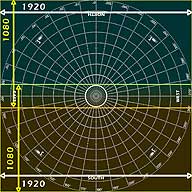
|
Digistar 4 SP2 HD Evans & Sutherland SciDome HD Spitz, Inc. |
|
|
2560 x 1600 1600 px |
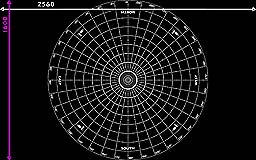
|
Digitarium Kappa Digitalis Education Solutions SciDome 1600 Spitz, Inc. |
|
|
2560 x 1600(x2) 2560 px |
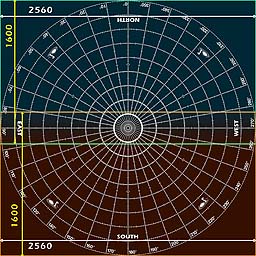
|
SciDome XD Spitz, Inc. |
|
1600 x 1200 3200 px |
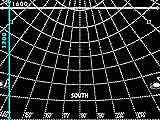
|
definiti Theater Sky-Skan Digistar 3 Evans & Sutherland |
The examples above posit that the center of the room is the location of the projector(s). But you could put your projectors around the periphery. The geometry of each projected rectangle will have a weird shape, especially the one pointing at the zenith. The dome master grid will be warped strangely too, as you can see. But that's what computers are for; they can adjust. The six-projector array is the most prevalent of these, especially for large domes. Each projector shows its own slice of the circle; in fact, the process of dividing the dome master into the movies that the individual video channels project is commonly called slicing. You would have a hard time slicing a pizza into wedges with these shapes. We've illustrated here a six-projector array using 1600x1200 projectors. The same geometry can be scaled up or down, using projectors with lesser or greater resolutions. |
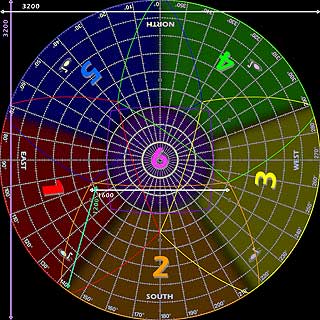
|
|||
|
4096 x 2160 4096 px |
definiti Theater Sky-Skan Digistar 4 SXRD Evans & Sutherland powerdome 4DOME Zeiss |
At the upper end of the scale, the Sony SXRD projector has been incorporated by several manufacturers. Its technology is a significant order of magnitude increase in resolution. Using just a pair of projectors on opposite sides of the dome, you can cover it completely with a "4K" resolution image. Woooo! But there's no stopping there. As of this writing, Sky-Skan has installed "8K" systems, using Sony SXRD projectors in a multi-channel array similar to the one above. Some have also "doubled-up" the systems to create stereo 3D theaters, wherein the audience wears 3D glasses, and a pair of projectors feeds each eye. |
|
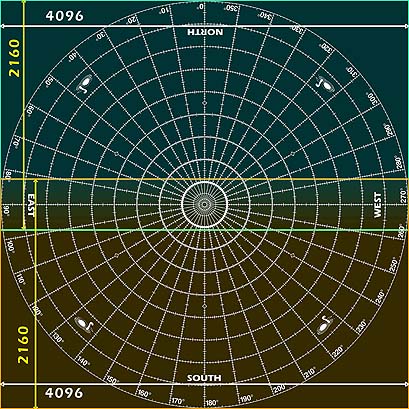
|
|||
| System names may be registered trademarks of their respective manufacturers. | |||
|
Wow, that's a lot of different projector systems already. Are there more? |
Of course. For example, Zeiss has a system called SPACEGATE QUINTO which uses 5 projectors in the center of the theater. The Digistar 4 Laser from Evans & Sutherland can be configured with one or two laser projectors, either from the center or on opposite sides of the cove. Our summary above is simply representative; many of those listed here come in different configurations with various options. |
|
Wow, that's a lot of different sizes of videos to produce for, isn't it? |
It certainly is. Of course, you as the planetarian only have to worry about the one size your theater requires. It's those of us who make videos for widespread distribution who have to deal with all these various sizes and formats. And yes, with each permutation hardware vendors come up with, it is a major concern. For producers, anyway. |
|
Tell me more about this mirror dome system... |
This is a projection method that doesn't use fisheye lenses at all. Instead, you aim a stock video projector at a large spherical front-surface mirror that then reflects onto the dome. This conventional-projector-onto-spherical-mirror setup was devised by Paul Bourke; refer to his Web site for a wealth of details, especially his Spherical Mirror Projection FAQ. It's used in systems sold by ePlanetarium, Ash Enterprises and others. The Yahoo discussion group "small-planetarium" frequently discusses matters relating to mirror projection. In order for this to work, of course, the fisheye imagery you project through your standard projector has to be pre-warped to the spherical mirror shape. Any dome master-based fisheye movies need a special warp-on-the-fly movie player. We sell one that incorporates Bourke's warping routine into the popular media player VLC, called VLCWarper. Alternatively, it's possible to pre-process a movie's imagery to incorporate the warping; then it can be played back on any conventional media player. Bourke sells warping software for Mac OS-X; we sell a Windows version of it: IMGWarper for Windows. And any planetarium software you might consider running must have such custom warping output capability native to it. TheSkyX+Seeker Theater Suite, Stellarium and its fork Nightshade, and World-Wide Telescope do have this. As you can see from close perusal of the images (select pics to enlarge), the projected dome master image is truncated, and even the extent of the truncation can be variable. When it comes to pixel resolution, you can't exactly compare this setup directly to the fisheye projections, because the warping stretches the pixels. While the actual number of pixels you can blap up on the dome is still a prime consideration, you may or may not be using all the display's capabilities; and the projected pixels in the back are a different size and shape from the ones in the front. While there are both advantages and disadvantages, this method is a viable approach. Good results can be obtained with quality components, and it can be less expensive than the fisheye lens systems. Any telescope maker can tell you that mirrors cost less than lenses. |
|
That seems pretty easy. I've seen plastic security mirrors like that for twenty bucks on eBay. Why couldn't I do this myself? |
It's not a patented idea, so you could make your own system like this if you wanted. One problem is that your projector will need to be placed close to the mirror, so the full height of the projected image hits the mirror... and remains in focus. Typical video projectors have lenses designed to focus on distant conference room walls, not objects right in front of them. A bigger problem is that those cheap plastic domes are second-surface mirrors. They're covered with thick plastic to protect the silvered surface from getting scratched, and this plastic smears much of the light projected on it. They might be useful for initial testing purposes, but what you need is a first-surface mirror — the "shine" needs to be on the outside. Exposed like that, the silvered coating is extremely delicate and fragile; fingerprints easily damage the surface, and it's prone to scratching (think of telescope mirrors). Again, the Yahoo group "small-planetarium" frequently discusses matters relating to mirror projection. These points have all been hashed out extensively in past threads. |
OK, so when it comes to my planetarium, is there some obvious way to tell what's the best way to go — besides my budget? |
While your budget may be your determining factor — the bigger the displays, the costlier they are — there is another, more practical concern here, too. The size of your dome will pretty much dictate the size of the projector(s) that need to go in it. Most single projectors will work well in domes up to, say, 10 meters diameter. Beyond that, those precious few pixels can start looking like blobs, and dim too. So if your dome is bigger, you simply must look at the multiple-projector and cutting-edge technology solutions. Keep in mind it's not only brightness you have to deal with, but also the size of the pixels when projected across the radius or diameter of the dome. |
I'm an old-school planetarian. I've spent years with all the equipment I've accumulated. Do I really need a fulldome system? |
Whether we like it or not, the infrastructure for maintaining film-based products and systems has crumbled. With slide projectors no longer being made, support for such systems — service, parts, supplies (like our classic shows) — has naturally waned. In 2007, Loch Ness Productions stopped making slides; we couldn't get film and mounts reliably anymore. Computers are being used for all aspects of audio and visual production these days, so it's only natural that digital forms of projection take the focus of development efforts — in hardware, software and show-ware. This is not "the direction the planetarium field is heading," it's where we have been for years now. Every major planetarium manufacturer has digital theater products, and most models are into their second and third generations already. We've evolved from the incandescent technology of the last century. We can do more now, and we are doing so. Nothing lasts forever. At this point, most of the analog planetarium equipment in the field has reached the end of its useful life. When it comes time to retire it — whether from catastrophic failure or resigned recognition that "you can't keep nursing the old gear along forever" — fulldome video projection is the only choice available for planetarians to use for their shows. |
| Whoa, careful with this "evolved" talk, my school district's sensitive about that. |
With fulldome, by having the capability to project anything everywhere, from one source, you can retire all your finicky, noisy, prone-to-malfunction slide projectors, motorized zoom-slews, challenge-to-synchronize laser discs, videotapes, tape decks, remote controls, all that. Everything comes out the computer(s) feeding the video projector(s) — the visuals, the audio... and maybe even the stars. Yikes! That means the you, the long-timer planetarian, are basically pitching into the dustbin of history all the training, investment, time and effort and equipment you and your predecessors have expended. This is a philosophical challenge for some. But yes, you can leave much of the hardware behind — the world has evolved. We move on. The concept of planetarium show has evolved too. Distributed shows are now video movie files. The movies are just circles instead of TV rectangles, like on DVDs. The planetarian simply hits the "Play" button, and everyone watches and hears the movie. Installation is as easy as copying the file from the distribution disk to the computer's hard drive. No more long hours dealing with programming automation systems, running around changing slide trays in the dark, and hoping everything stays in sync. All the show creation effort goes into making the video. Now, we do the pointing out of constellations when the script calls for it, we roll the stars; it's all in the video. The only things that are really required of the presenter are hitting that "Play" button and maybe fading the house lights. |
"Dammit, Jim, I'm a planetarian, not a projectionist." |
Indeed. And now you will have more time to spend interacting with the audience before and after the show, answering their questions, adding that "human touch" — instead of crawling on ladders changing slide trays, loading discs and tapes in their players, and resetting all the equipment for the next field trip. |
|
If I get a fulldome system, what am I supposed to do with my current analog star projector? |
Of course, you can continue to use your existing projector as originally intended, for pointing out constellations and doing backyard astronomy from an Earth-based viewpoint. It should be just as useful and inspirational for that purpose as it always has been. In theory, you can have "the best of both worlds." But fulldome systems can project stars too. Now debates about the quality of the skies produced by all planetarium projectors have been raging for as long as they've existed, and will undoubtedly continue for decades to come. In the opto-mechanical star projector category, for example, some people love the look of a new arc lamp projected through a drilled starball's lenses, and decry "baseball-size" first magnitude stars — and vice versa. Those with an appreciation for the crisp edges from lensed photo plates illuminated by fiber optics may vent their displeasure for the "fuzzy blotches" produced by digital projectors. Our take: all planetarium starfields are simulations. They're depictions of the placement of stars in space. Those depictions are created by projectors. Once you've decided what you want to do with the planetarium, you can determine how well the equipment does it, and at what price point. |
Analog stars project in the classic theater panorama No stars in the fulldome video panorama! 
|
In practical terms, when it comes to projecting fulldome video, it's likely that the big mechanical machine is going to be in the way. The "multiple video projectors from the pit" approach can work around this, although both systems may be competing for space at the center of the dome. So you may have to lower the analog projector into the pit so it won't cast shadows, just as you need to for your pans and all-skies today. Besides, you won't be using the analog star projector during fulldome video playback, because you'd see stars through the video, just as you do now when you see stars through slide projections. And when it comes time to take your audiences away from Earth and fly through the galaxy, it won't be of much use. You'll be using a different visualization tool. When the planetarium projector was first invented, space travel was just a dream; now it's a reality. Today planetarium professionals have a wide range of tools to visualize the new reality. Choose the best tool available for the job. |
|
So if I don't use an analog star projector, where do the stars on the dome come from? |
This may be one of the biggest points of confusion in fulldome systems. When playing Loch Ness Productions shows, everything that appears on the dome is contained in our video movie file. An opto-mechanical star projector in the theater is not used during playback of these programs. Neither is the internal planetarium software that comes with many fulldome systems. All that is turned off; the video projector is dedicated to playing the movie. When we make our shows, we use Sky-Skan's DigitalSky to generate starfields. We capture those images and incorporate them as elements in our After Effects timelines when we generate our dome masters. You'll have to ask other producers what they use for their starfields. In any event, when you're showing movies, you're not running your own star projector or its software. But when you're not playing videos, you'll still have a fancy computer system there. You can switch out of movie player mode, and then you can run software that will display stars, planets... the entire universe, live and operated manually by your own fingers. Most fulldome systems come with some form of planetarium software. This could be proprietary software uniquely developed by the system vendor, such as Evans & Sutherland's Digistar. Or, the stars could be generated by special dome-enabled versions of commercial software products, such as Starry Night or TheSky. You could also run free open-source software Stellarium and its fork Nightshade, or World-Wide Telescope... or create your own starfield generator program. You could have a myriad of starfields, if you want. If you're shopping, check to see how easy the software is to learn and operate (especially in a live situation). Also important to know is how the display actually looks. You won't be going after "night sky" realism like your old star projector; this is digital computer stuff projected through video projectors, after all. But you do want your stars to have recognizable colors, you want the Milky Way to look sufficiently diffuse from an Earth-based perspective; the Sun to have a glow. You also want onscreen object labels to be subtle, adjustable, and you want to be able to navigate smoothly, without whiplash-inducing jerky moves and dome-filling shocks and jumps. You will need to comparison-shop, which could mean asking for an on-site demo from the vendor(s) you're interested in. |
|
I know you are in business to stay in business, and your high-quality products don't come for free. You deserve to be well compensated for such fine work. I'm sorry to have to put all this to you in this manner, but we're in a school. Our planetarium has virtually no revenue; it is basically just another cost to the district. My predecessor was able to slowly build his stock of shows over many years. The financial impact was very spread out. If we do go to fulldome video, it could get very expensive very quickly. |
"You got that right." Really, the hardware is going to be more of a consideration — and its longevity — than is our showware. If something were to fail within the projector after its warranty period has expired, it's possible it will be simply be considered obsolete, unsupported and unrepairable, like many things digital these days. It will have been replaced by a newer model, and you'll need to start over with a whole new system. That new system will undoubtedly have better resolution, which means the catalog of movies you'll have amassed won't be compatible, and you'll want to get new copies of those at higher resolution. (We already have a special pricing policy for those situations.) You may have run into this sort of thing already with your computers and other electronics; we certainly have. Things aren't they way they were in your predecessor's day any more. We may have all thought those days would last longer than they did. It's been a new millennium for quite a while now. |
|
Do I have to make my shows into video? Can't I just program the images to appear on the dome through the video projector somehow? |
With most systems, it's simply easier to play back movies. But some do have a "virtual slide projector" capability. You could use the digital assets — like those we provide in our classic planetarium show packages — as source material when presenting our shows. Some allow for importing of objects and models that you can manipulate in 3D space. In any case, you write and program cue files to place, size and move the objects and images, play your video, fade the audio, etc. It's a process quite similar to what classic planetarium customers used to go through to program their theater's automation. However, the process for creating this type of programming on fulldome systems can be primitive, and synchronization with a soundtrack may not be easily obtainable, especially when "back-and-forthing" in a typical dome programming situation. At this stage of development, it takes anyone and everyone a long time to create programming for fulldome systems. We're talking days, weeks, and months. |
|
Our planetarium would appreciate any suggestions you can give me. |
The solution is, of course, money. To get more and brighter pixels up on the dome, you use more and brighter projectors. When you go to a multi-projector system, there is the potential for edge-blend and alignment issues that will need attention. Why restrict your abilities to use only those tools that were available in the '60s? We've expanded our knowledge of the universe immensely since then, and you should have the necessary tools to show and tell people what we've learned. There's a lot more to the universe than an Earth-based view of the night sky. And more reality: while today's digital doodads do much more, they're not going to last forty years. We're talking computer technology. Look at the computer you're using to read this. Where was it forty years ago? Do you envision using it forty years from now? Sure, the equipment you buy today will be obsolete after you sign the check. Some digital star projectors, invented 20 years after your A3P, are already obsolete. CRT video projectors are obsolete. There haven't been any new commercial slide-based show packages (produced by us or anyone else) for years; that form of presentation, once prevalent, is now passé. Film as a medium has gone away; ask Kodak, Polaroid or Nikon. If you define "planetarium" as slide projectors and star machine, you ignore evolution, and we know from history what happens when you don't evolve. We can do more, better, today, with the digital tools. Different, yes, but one does not live in the past forever. |
Any parting words of wisdom? |
Fulldome is just a technology. What you do with it in the theater is what's important. People come to see the show, not the box that projects it. |